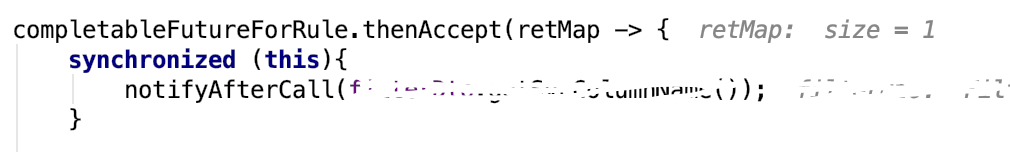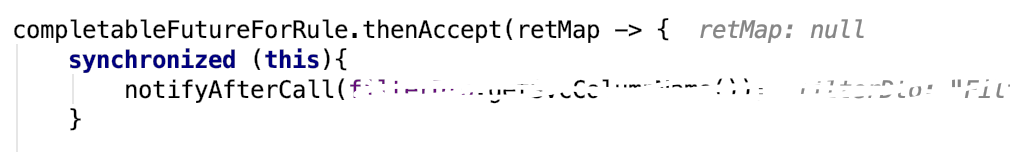<개요>
- 다음과 같이 Service #A 에서 Service #B로 데이터 조회 API를 요청하고 값을 받아오는 로직이 있다.
- Service #B에서는 AWS Athena를 저장소로 사용하고 있으며 Athena JDBC42 드라이버를 사용 중 이다.
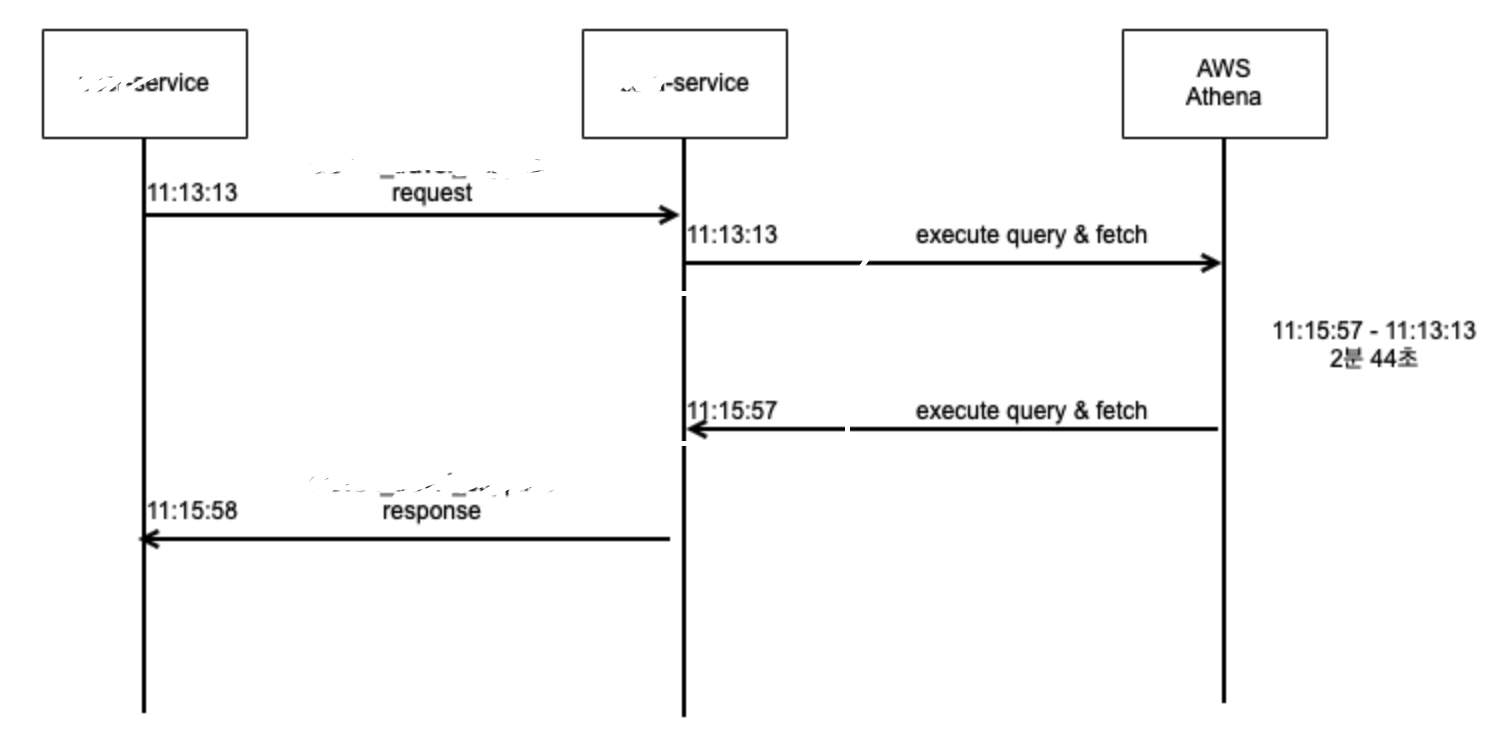
<현상>
- Service #B에서 JdbcTemplate을 통하여 쿼리가 수행된 시간은 11:13:13 이고,
2021-11-04 11:13:13.482 DEBUG 9668 --- [http-nio-8200-exec-9] o.s.jdbc.core.JdbcTemplate : Executing SQL query
2021-11-04 11:13:13.482 DEBUG 9668 --- [http-nio-8200-exec-9] o.s.jdbc.datasource.DataSourceUtils : Fetching JDBC Connection from DataSource
- 실제 쿼리 수행결과를 받아온 시간은 11:15:57 로 약 2분44초 가 소요되었다.
2021-11-04 11:15:57.998 INFO 9668 --- [http-nio-8200-exec-9] ...
- Athena 의 경우 동시에 다수의 쿼리가 수행되면 Queue에 의하여 순차적으로 수행될 수 있기 때문에 쿼리 히스토리를 조회하였다.
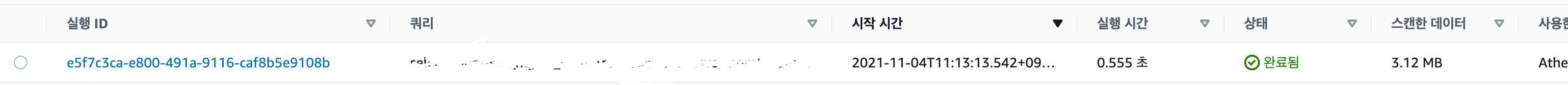

- 대기열 시간 1분21초 + 수행시간 0.555초를 제외하고 꽤 오랜시간이 소요되었다.
<소스분석>
- AthenaJDBC42의경우 일반적인 JDBC드라이버처럼 커넥션을 맺고 Resultset을 처리하는 형태가 아니라 AWS Athena로 Http를 통해서 수행요청을 하고, 리턴값으로 ID를 받아온 뒤 일정시간 Thread Sleep하면서 조회 polling을 요청하고 Status가 Completed가 되었을때 후속처리를 하는 형태로 구성되어 있다.
- 또한 위에도 언급한것처럼 동시에 다수의 요청이 집중될경우 자체적으로 큐에 보관하여 처리하게 된다.
- 부수적으로 Athena JDBC드라이버의 SStatement내 execute, getResultSet등의 메소드를 살펴보면 대부분 synchronized로 선언이 되어있기 때문에 이에 따른 delay도 있지 않을까 예상한다.
<Thread Dump>
10개의 Thread가 같은 위치에서 대기중이다.
| "http-nio-8200-exec-9" #44 daemon prio=5 os_prio=31 tid=0x00007ffcc655f800 nid=0x8c03 waiting on condition [0x000070000c638000] java.lang.Thread.State: TIMED_WAITING (sleeping) at java.lang.Thread.sleep(Native Method) at com.simba.athena.athena.api.AJClient.executeQuery(Unknown Source) at com.simba.athena.athena.dataengine.AJQueryExecutor.execute(Unknown Source) at com.simba.athena.jdbc.common.SStatement.executeNoParams(Unknown Source) at com.simba.athena.jdbc.common.SStatement.executeNoParams(Unknown Source) at com.simba.athena.jdbc.common.SStatement.executeQuery(Unknown Source) - locked <0x000000078740ccf8> (a com.simba.athena.athena.jdbc42.AJ42Statement) at com.zaxxer.hikari.pool.ProxyStatement.executeQuery(ProxyStatement.java:111) at com.zaxxer.hikari.pool.HikariProxyStatement.executeQuery(HikariProxyStatement.java) at org.springframework.jdbc.core.JdbcTemplate$1QueryStatementCallback.doInStatement(JdbcTemplate.java:439) at org.springframework.jdbc.core.JdbcTemplate.execute(JdbcTemplate.java:376) at org.springframework.jdbc.core.JdbcTemplate.query(JdbcTemplate.java:452) at org.springframework.jdbc.core.JdbcTemplate.query(JdbcTemplate.java:462) at org.springframework.jdbc.core.JdbcTemplate.queryForObject(JdbcTemplate.java:473) at org.springframework.jdbc.core.JdbcTemplate.queryForObject(JdbcTemplate.java:480) |
<정리>
- 다수의 사용자에게서 발생하는 ad-hoc형태 처리는 적합하지 않다.(hive와 동일함)
- Global cache(Redis)를 적절히 활용하여 Service #B Layer에서 처리를 하도록 하면 효율성을 증가시킬수 있다.(일반적인 캐시전략)
- Red Shift등의 빠른대안도 있으나 가성비가 매우 떨어진다.
'AWS Architecture' 카테고리의 다른 글
| AWS Java SDK - S3 File upload #2 (0) | 2022.06.07 |
|---|---|
| AWS Java SDK - S3 File upload #1 (0) | 2022.05.19 |
| AWS SDK for Java (CloudWatchLogsAsyncClient 사용법) (0) | 2021.07.15 |
| AWS S3-Athena 사용중 JDBC Driver동시성 문제 #1 (0) | 2021.04.02 |
| AWS Redshift with Spring JPA on Docker #2 (0) | 2020.09.07 |